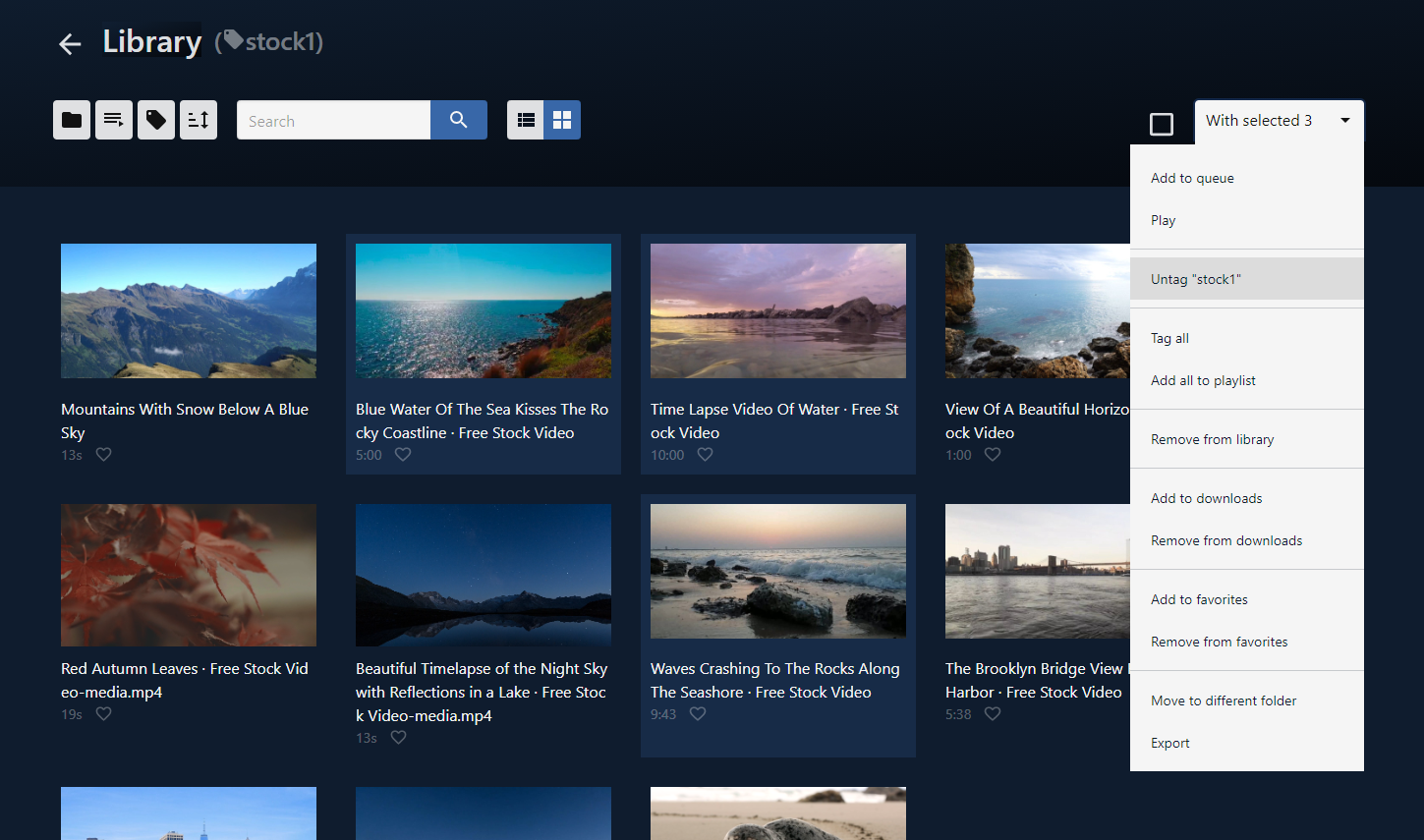Tags
Tag is a collection of medias.
Adding multiple medias to tags
- Select medias
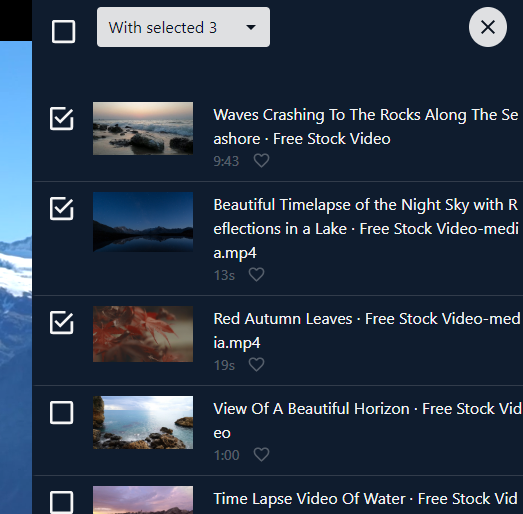
- From top dropdown, click on "Tag all"
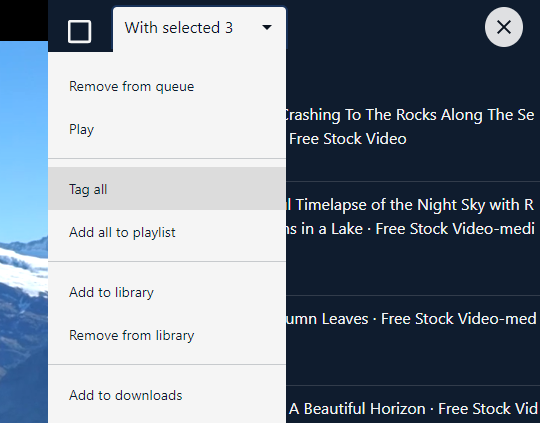
- Provide your tags and click on "Add".
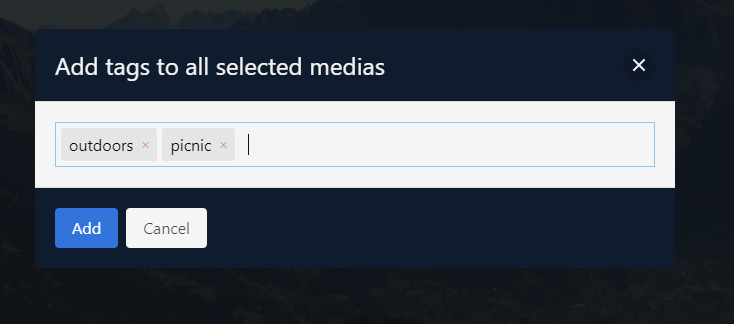
Manage tag of a single media
- Right click on your media. From context menu, click on "Manage tags".
- Adjust media tags. Click on "Save".
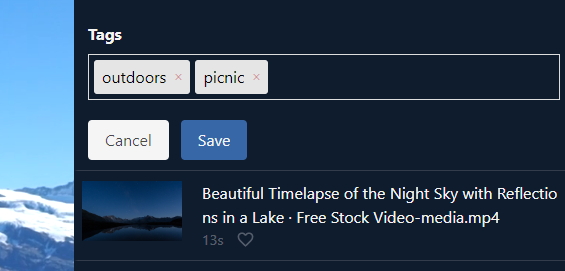
Removing multiple medias from a tag
- In Library screen, browse your tag.
- Select medias to remove from the tag.
- Then in the top dropdown, click on "Untag {tag}".