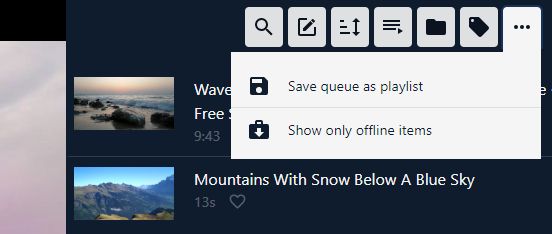Queue Controls
Queue controls are shown above your queue.
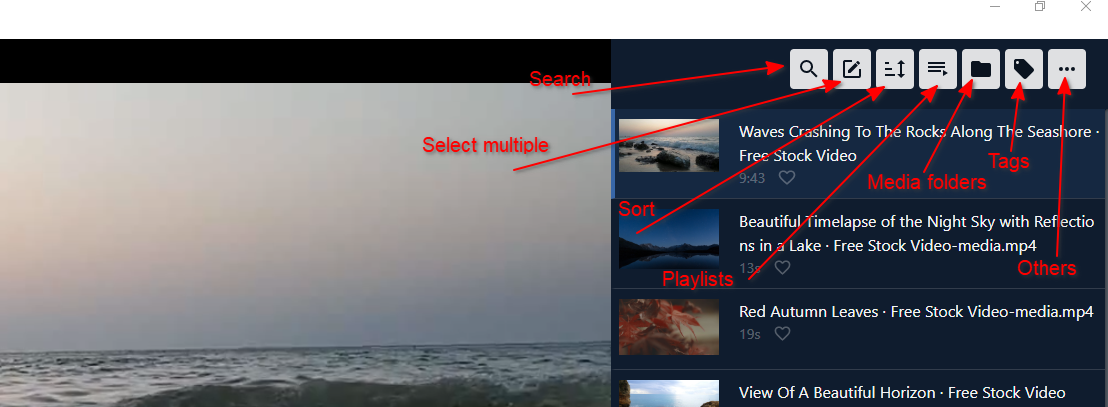
Search
When you type, it filters medias in the queue. If you hit "Enter" it will do the full library search and open the library screen.
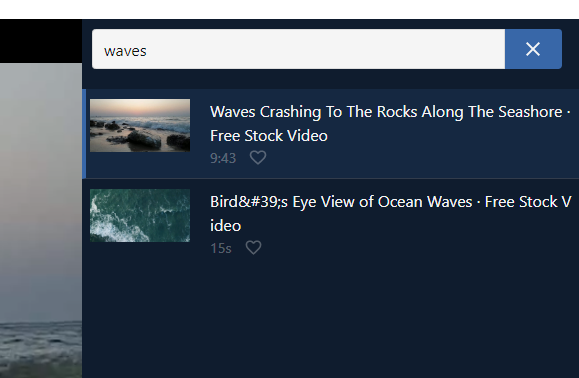
Select multiple
It allows you to select multiple medias and perform some action on them.
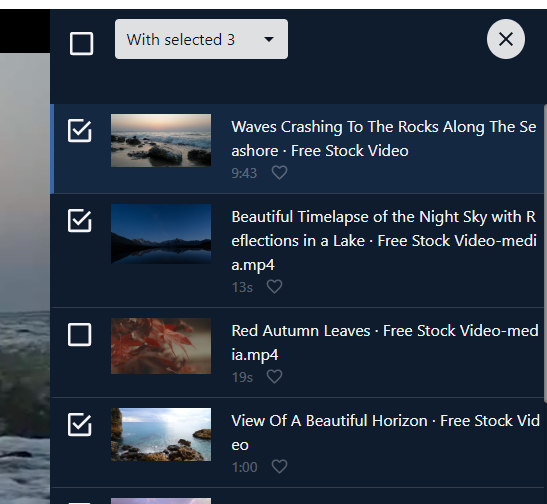
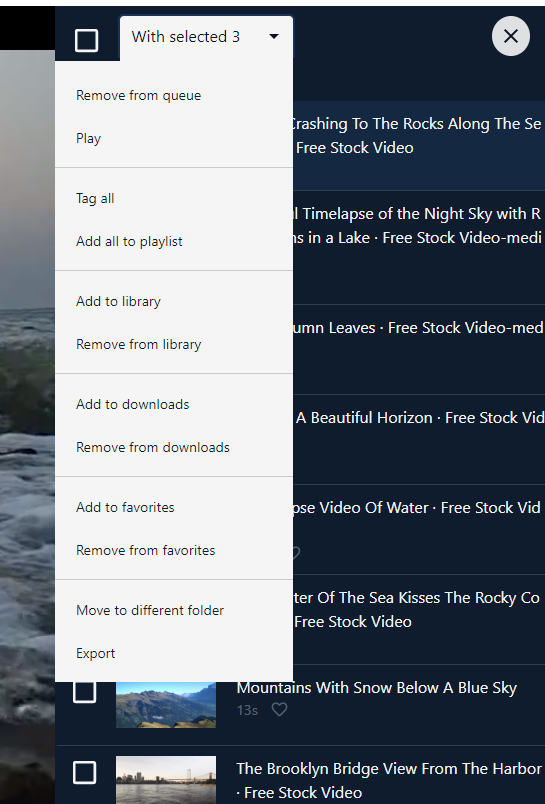
Sort
It allows you to sort. You can sort by:
- Recently played
- Most frequently played
- Time it was added
- Favorite or not
- Media duration
- Media storage size
In all these sorts, you can choose "ascending" or "descending" next to the sort item (displayed on hover).
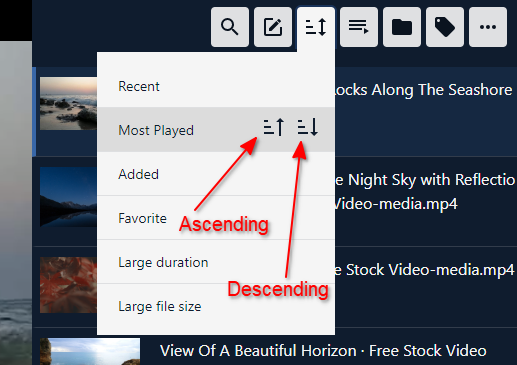
Playlists, Media folders, Tags
These allow you to play, add to queue, or browse medias (playlists, media folders, tags).
- play: plays it (replaces the current queue entirely)
- add to queue: adds medias to the current queue
- browse: loads it in the library screen
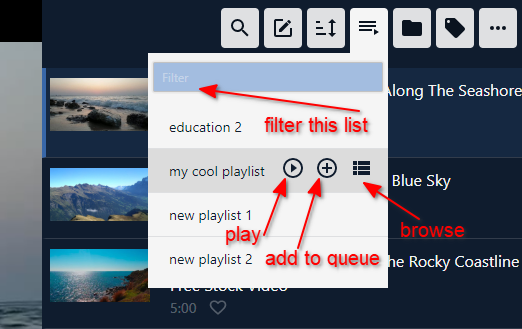
Others
Other random controls
- "Save queue as playlist": Saves current queue as a playlist
- "Show only offline items": If enabled then only shows offline medias (media is downloaded and doesnt require internet to play)